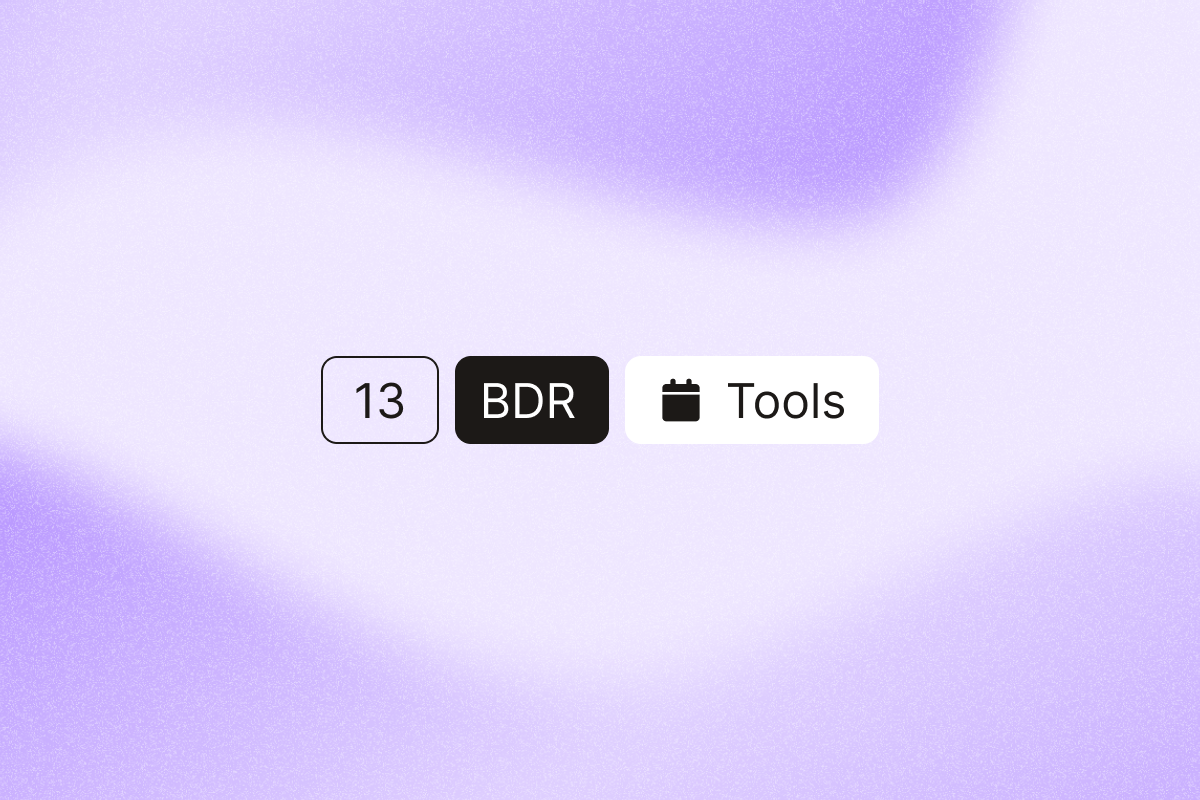Business development tools (BDR tools) help sales teams to qualify leads more quickly, engage prospects more effectively, and ultimately close more deals.
So, whether you need to enhance your lead generation or create more compelling sales messages, here are 17 tools to help your sales team convert sales opportunities into revenue.
AI highlights
- Business development tools (BDR tools) are used to identify, engage, and convert prospects into buying customers. They help business development representatives BDRs to automate repetitive tasks, sync data to CRMs, and send sales messages to potential customers.
- BDR tools help sales teams to prioritize the entire sales process, from prospecting to retention.
- Here is a curated list of 13 of the best tools, their top use cases, standout features, and pricing.
| Tool | Top use case | Key features | Pricing from |
| PhantomBuster | Automated LinkedIn prospecting, data extraction, and enrichment. | LinkedIn data extraction,
AI lead scoring CRM sync |
$56/mo |
| LinkedIn Sales Navigator | Targeted LinkedIn prospecting and outreach, | Advanced search filters,
email messaging, Lead recommendations |
$99.99/mo |
| Clay | Multi-source data enrichment and automated research. | Integrates with 75+ data providers, AI-powered research agent | $149/mo |
| Apollo.io | Data enrichment for HubSpot and Salesforce CRM | Advanced filtering,
Data enrichment, Contact database |
$49/mo |
| HubSpot | All-in-one sales pipeline management | Email tracking,
Workflows, Lead scoring |
Free (limited), $20/mo+ |
| Pipedrive | Visual sales pipeline tracking | Pipeline management,
lead qualification, Activity reminders |
$14/mo |
| Salesforce | Management of enterprise-level sales pipelines | Lead management,
AI insights, Automation, |
$25/mo |
| Lemlist | Personalized cold email campaigns | Personalized email campaigns,
Email warm-up, Multichannel sequences |
$55/mo |
| Outreach | AI-driven multichannel engagement sequences | Automated sequences,
AI insights, Mail Tracking |
On request |
| Crunchbase | Company research and competitor analysis | Advanced search,
Investor insights, Competitor tracking |
$29/mo |
| Gong | Sales call analysis | AI call analysis,
Deal intelligence, Market Insights |
On request |
| Databox | Sales KPIs tracking | Custom dashboards,
Data integration, Automated reports |
Free (limited), $59/mo+ |
| Loom | Personalized video demos | Personalized video outreach,
Screen recording, View Tracking |
Free (limited), $15/mo (annual plans only) |
- Ready to transform your BDR efforts? Start your free PhantomBuster trial today and experience the power of automated prospecting.
BDR tools for prospecting and enrichment
First on the list of categories is business development tools for prospecting and enrichment. These tools help you automatically identify potential customers and verify if they fit your ideal customer profile (ICP).
The best BDR tools for prospecting and enrichment are:
1. PhantomBuster
PhantomBuster is a real-time AI-enhanced prospecting and data enrichment platform. It automates the extraction of lead information from the web, with a particular strength in LinkedIn data.
It’s widely known for its automations, called “Phantoms,” which automate tasks like scraping, enrichment, and outreach.
You can look at it as a valuable sales acceleration tool helping sales teams build and enrich lead lists with key details, such as job titles, company names, and preferred communication styles.
Features and integrations
- Lead contact extraction: PhantomBuster’s HubSpot Contact Sender makes it easy to import your prospect list from LinkedIn into PhantomBuster. This keeps your pipeline filled with freshly sourced and enriched leads.
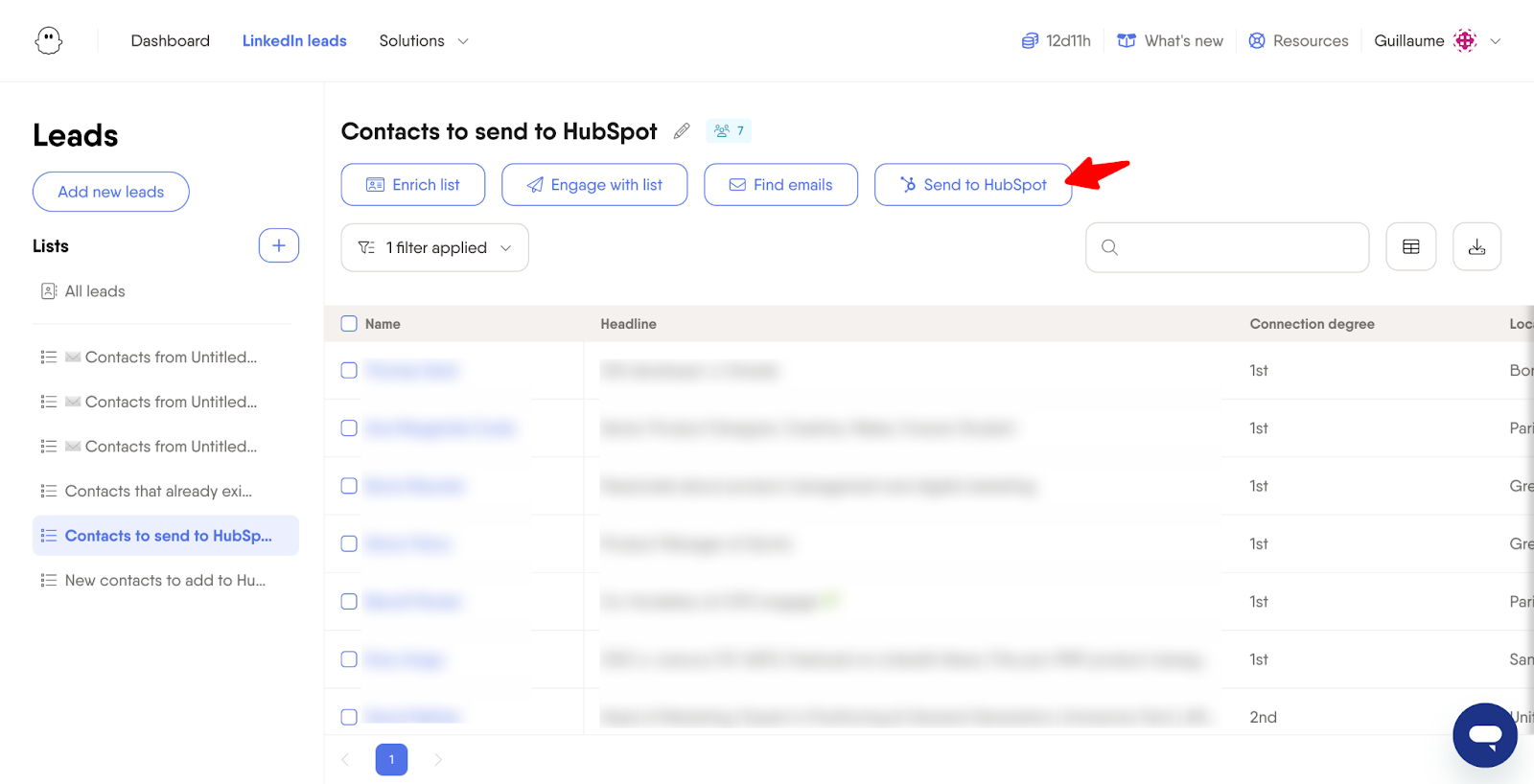
- LinkedIn data extraction: Use LinkedIn Profile Scraper Phantom to analyze LinkedIn profiles and collect key data points, including job titles, company names, summaries, and experience. It can scrape up to 1500 profiles daily, automatically collecting over 47 data points.
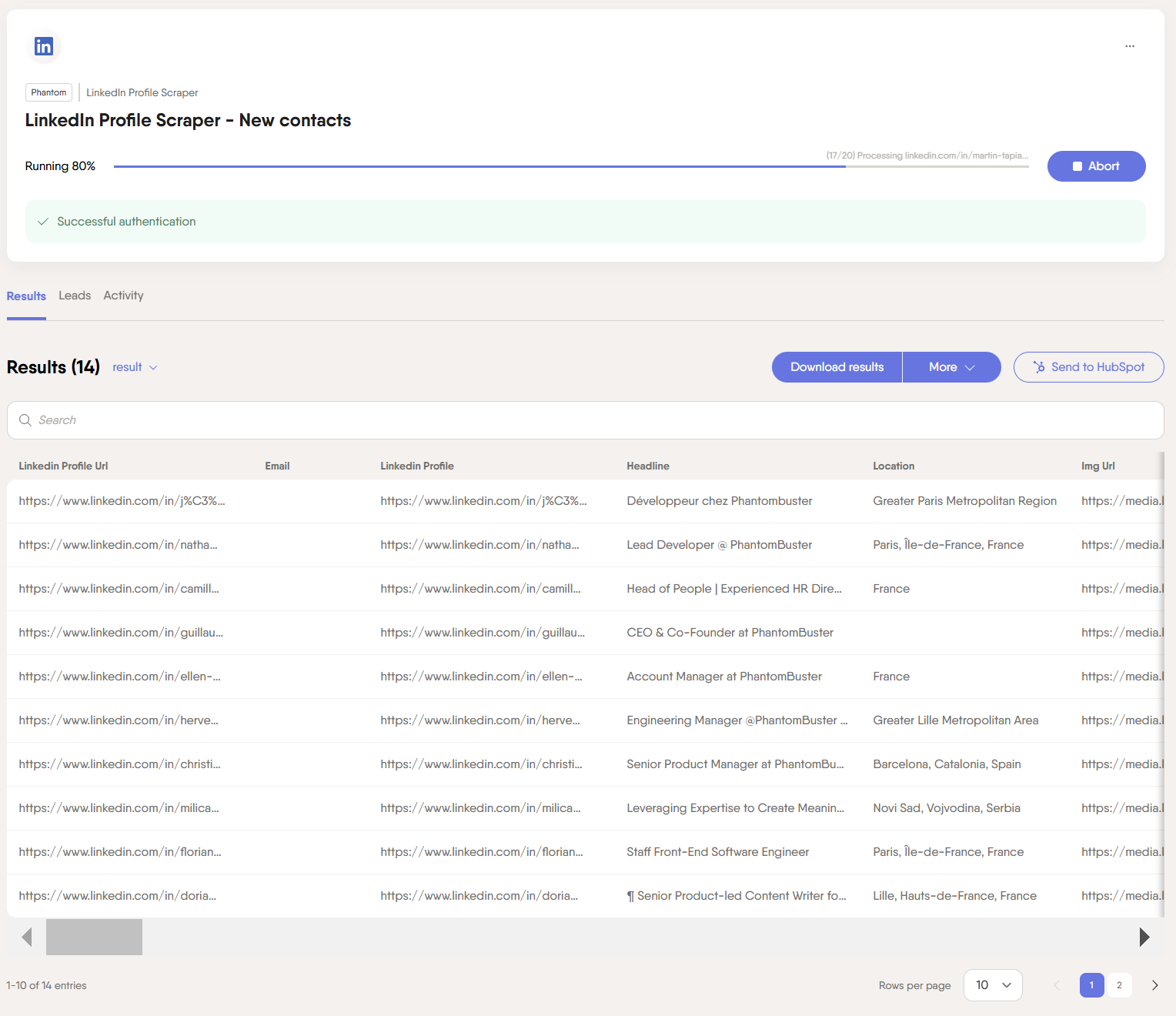
- AI-powered lead scoring: Use the AI LinkedIn Profile Enricher capabilities to analyze your lead data and identify your most promising prospects. You can customize the scoring criteria based on factors like job title, company size, industry or other data points available in your lead list.
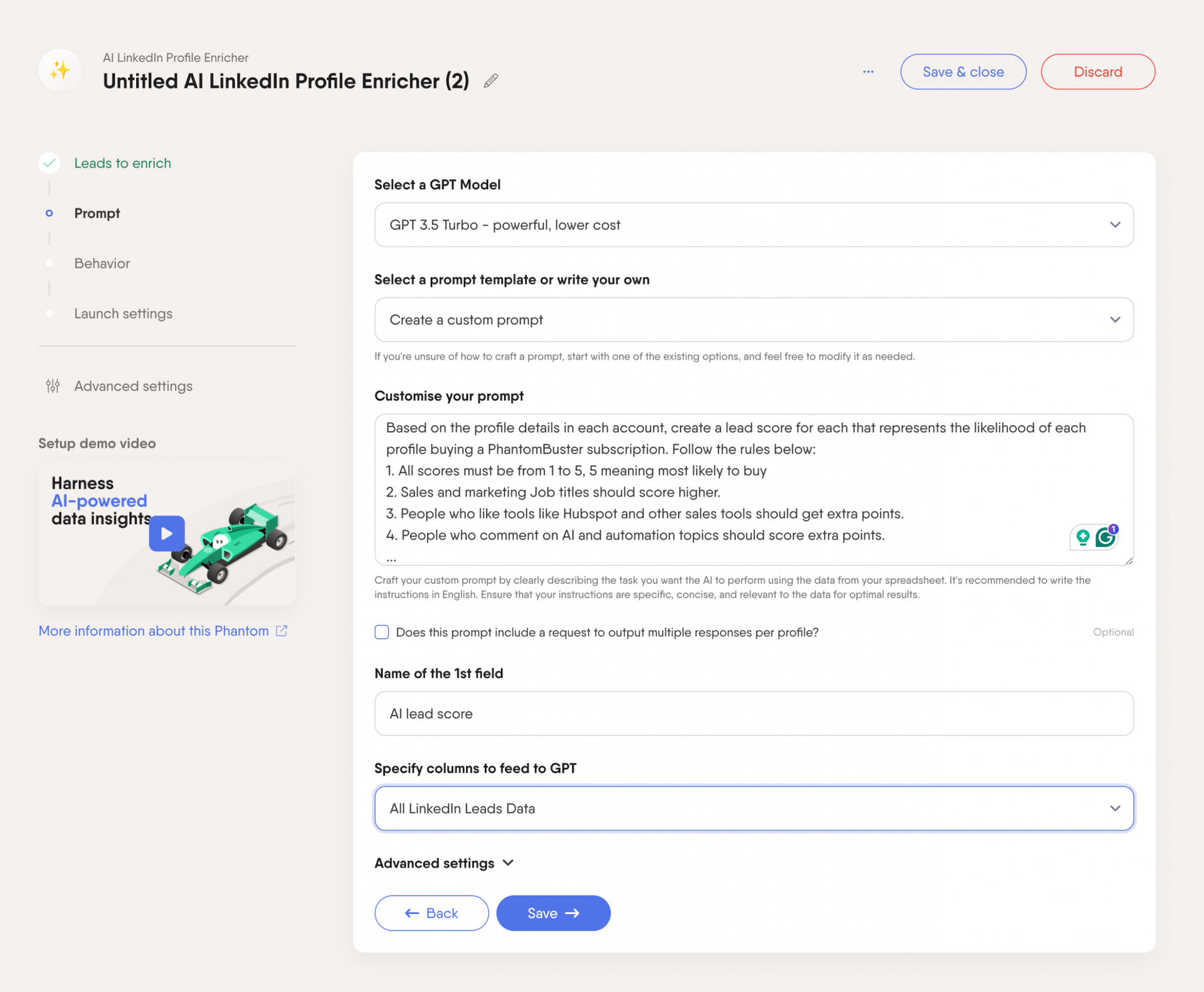
- Seamless CRM integration: PhantomBuster integrates directly with CRMs like HubSpot. This ensures your CRM is always updated with real-time lead data, keeping your sales team informed and streamlining the sales process.
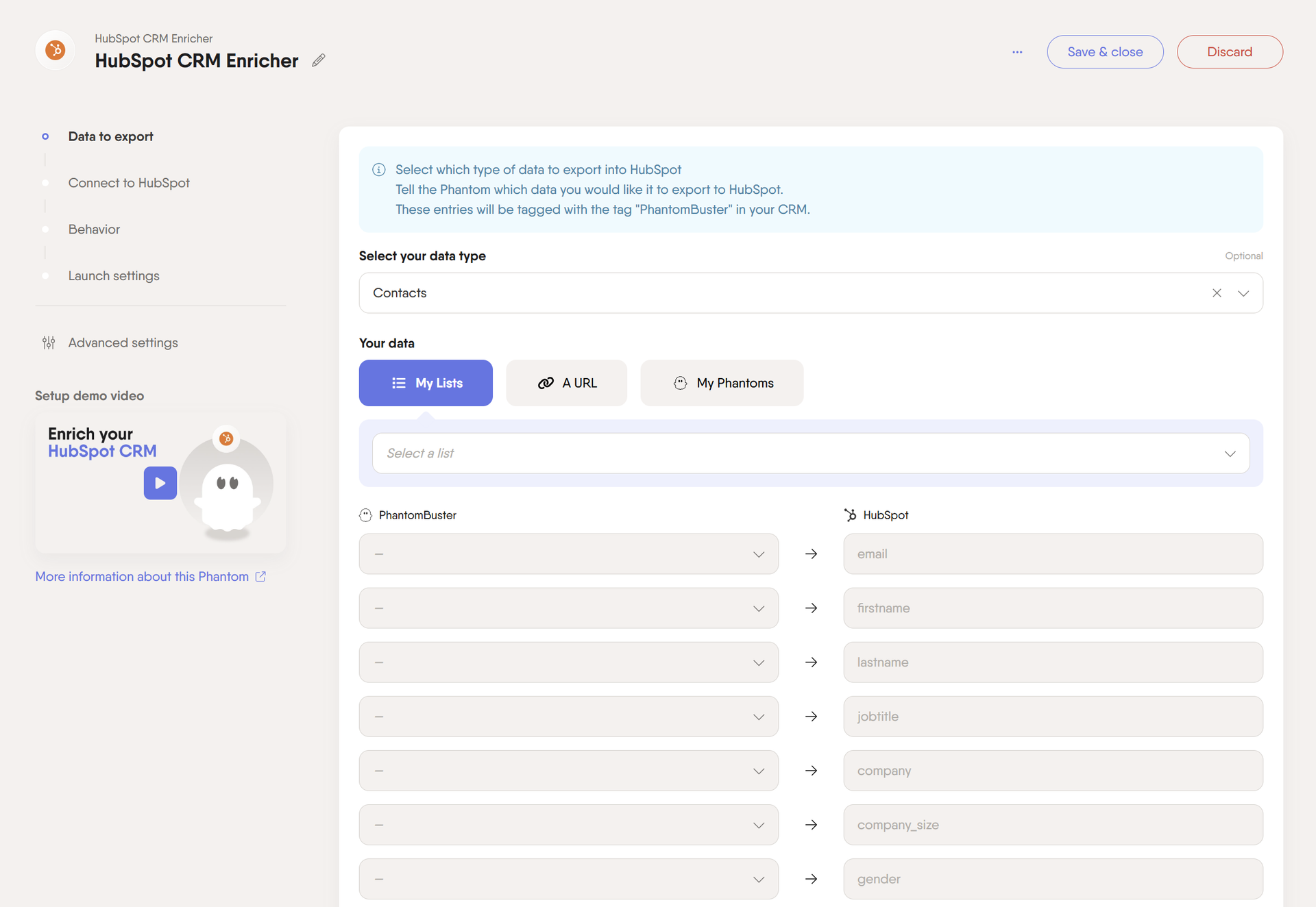
PhantomBuster offers a range of integrations to enhance your data extraction and automation workflows:
- Automatically enrich your HubSpot CRM with fresh data in seconds.
- Use tools like Snov.io, Hunter.io, and Drop Contact to find and enrich email information for your leads.
- Integrate with Make (formerly Integromat) and Zapier to connect PhantomBuster with thousands of other apps and services, enabling seamless platform automation.
This combination of features and integrations makes PhantomBuster a versatile tool for automating a significant portion of the prospecting and enrichment process.
| Pros | Cons |
| Best at extracting data from LinkedIn profiles, searches, groups, events, and post engagement. | If your prospects aren’t active on LinkedIn, it’s less valuable. |
| Up-to-date information, unlike static databases. | While the interface is user-friendly, mastering all the Phantoms and creating complex workflows can take some time and experimentation. |
| AI-driven lead scoring and message generation. | The data extraction is limited to publicly available information (or information accessible with your LinkedIn account’s permissions). But at least it’s accurate compared to dated databases. |
Pricing
Starts at $56 per month (billed annually) and includes five automation slots and 10,000 AI credits per month.
2. LinkedIn Sales Navigator
LinkedIn Sales Navigator is a premium LinkedIn subscription designed for sales teams that use LinkedIn for prospecting.
It’s a powerful tool for teams that heavily rely on LinkedIn for prospecting, offering advanced search and filtering capabilities far beyond the standard LinkedIn search.
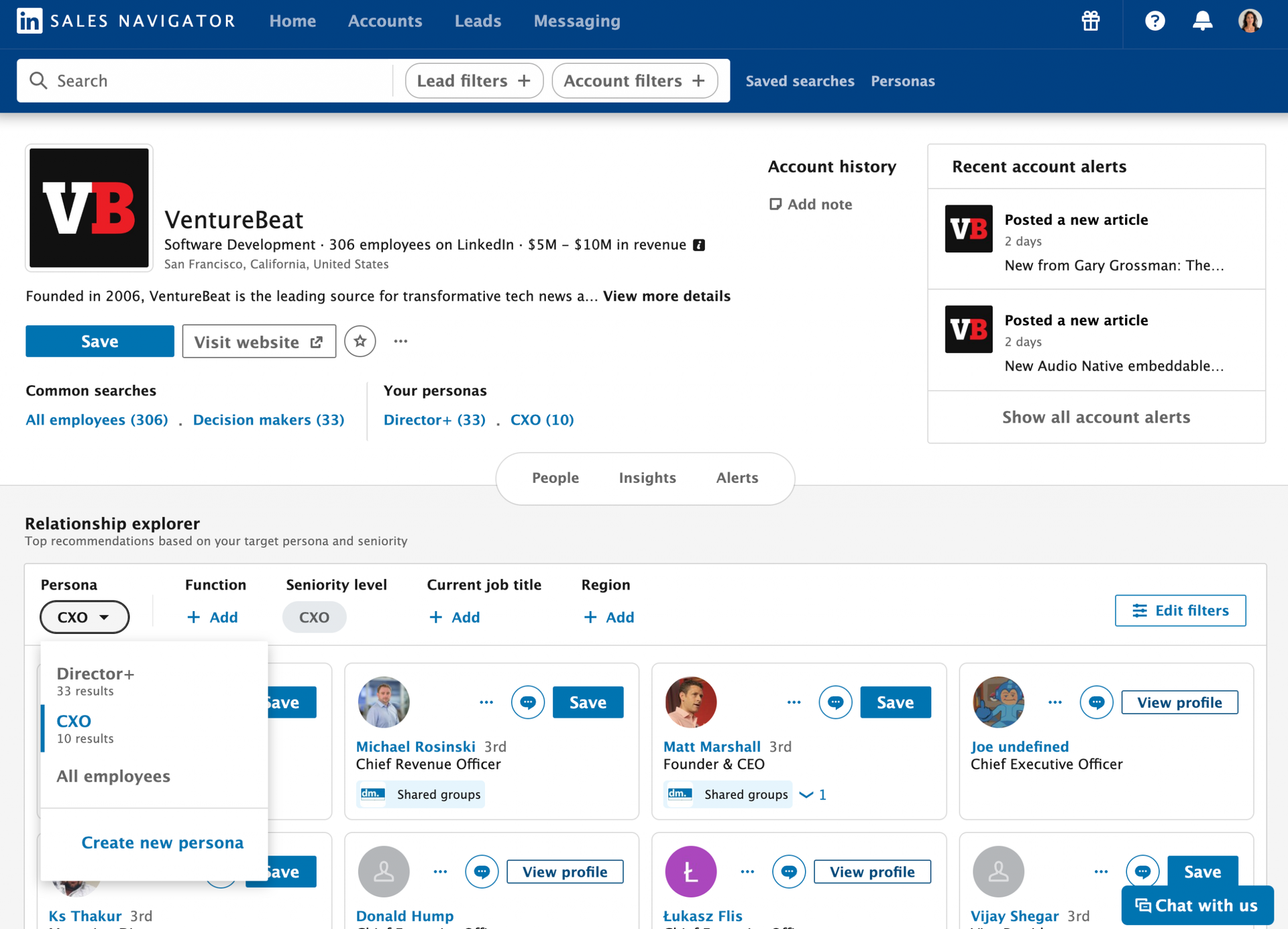
Features and integrations
- Advanced search filters: Target prospects who match your ideal customer profile based on job title, industry, company size, seniority level, recent job changes and more.
- InMail messaging: Reach out to potential leads directly, even without a prior connection.
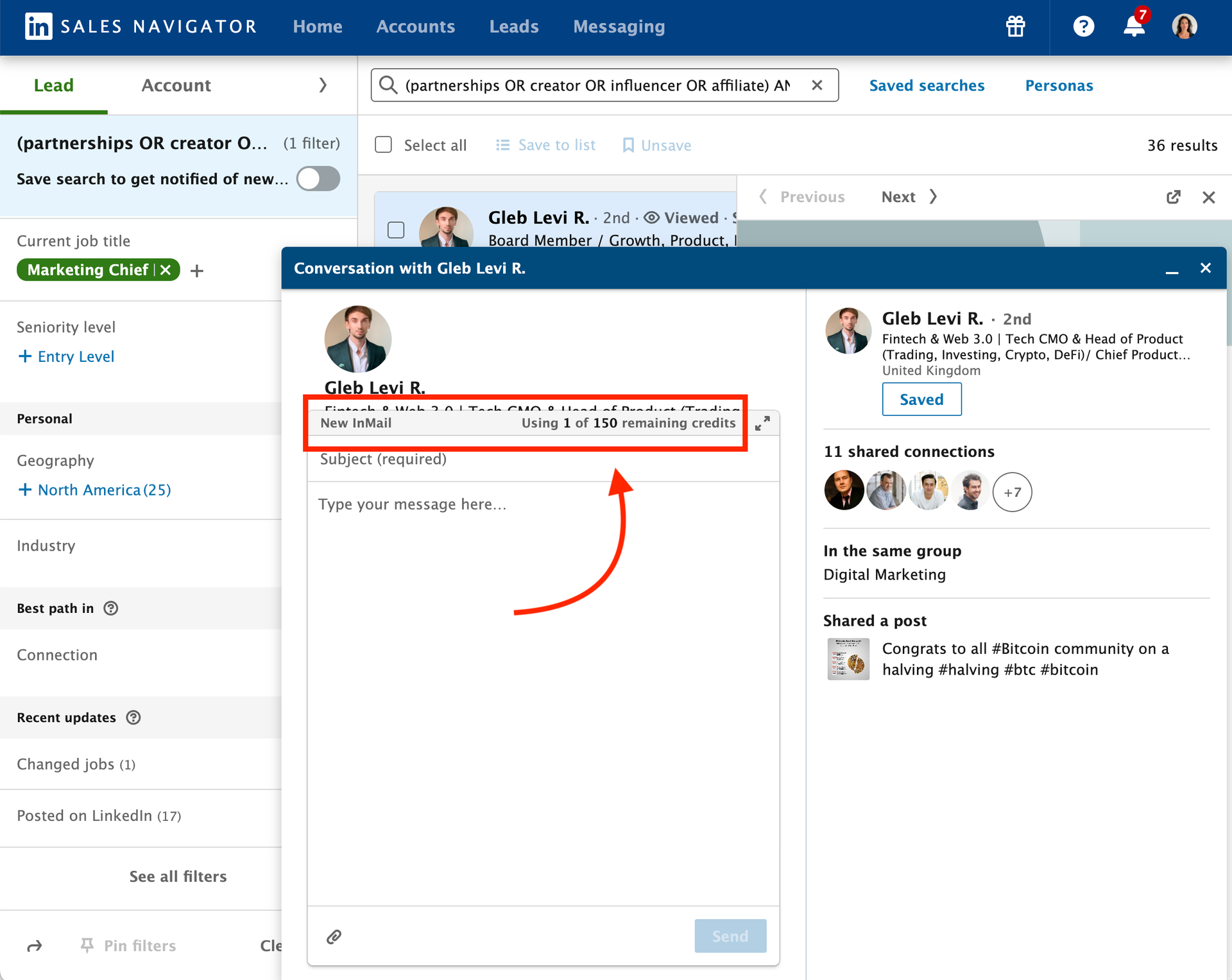
- Lead recommendations: Get AI-driven suggestions for potential leads based on your search history and engagement.
- Account and lead Pages: Get detailed views of companies and individual leads, including recent activity, shared connections, and news mentions.
- Alerts: Receive notifications about important updates from your saved leads and accounts (e.g., job changes, company news).
LinkedIn Sales Navigator and PhantomBuster are a powerful combination. You can use PhantomBuster to automate many tasks within Sales Navigator, significantly increasing your efficiency. For example, you can:
- Use PhantomBuster’s Sales Navigator Search Export to automatically extract a list of leads from a saved Sales Navigator search.
- Combine Sales Navigator searches with PhantomBuster’s LinkedIn Profile Scraper to gather additional data points from individual profiles.
- Automate data sync to HubSpot with the HubSpot Contact Sender Phantom.
| Pros | Cons |
| Goes far beyond basic LinkedIn search. | The cost can be a barrier, especially for smaller teams or individual users. |
| Access to LinkedIn’s massive database of professionals. | Mastering all the features and filters can take some time and effort. |
| Provides valuable information about leads and companies. | The number of InMails you can send is limited monthly, depending on your plan. |
Pricing
Starts at $99.99/month (per user) for the “Core” plan (formerly “Professional”). Higher-tier plans (“Advanced” and “Advanced Plus”) offer additional features like enhanced CRM integrations and team collaboration tools.
3. Clay
Clay is a comprehensive lead enrichment and prospecting platform designed to help companies find, verify, and enrich lead data from various sources.
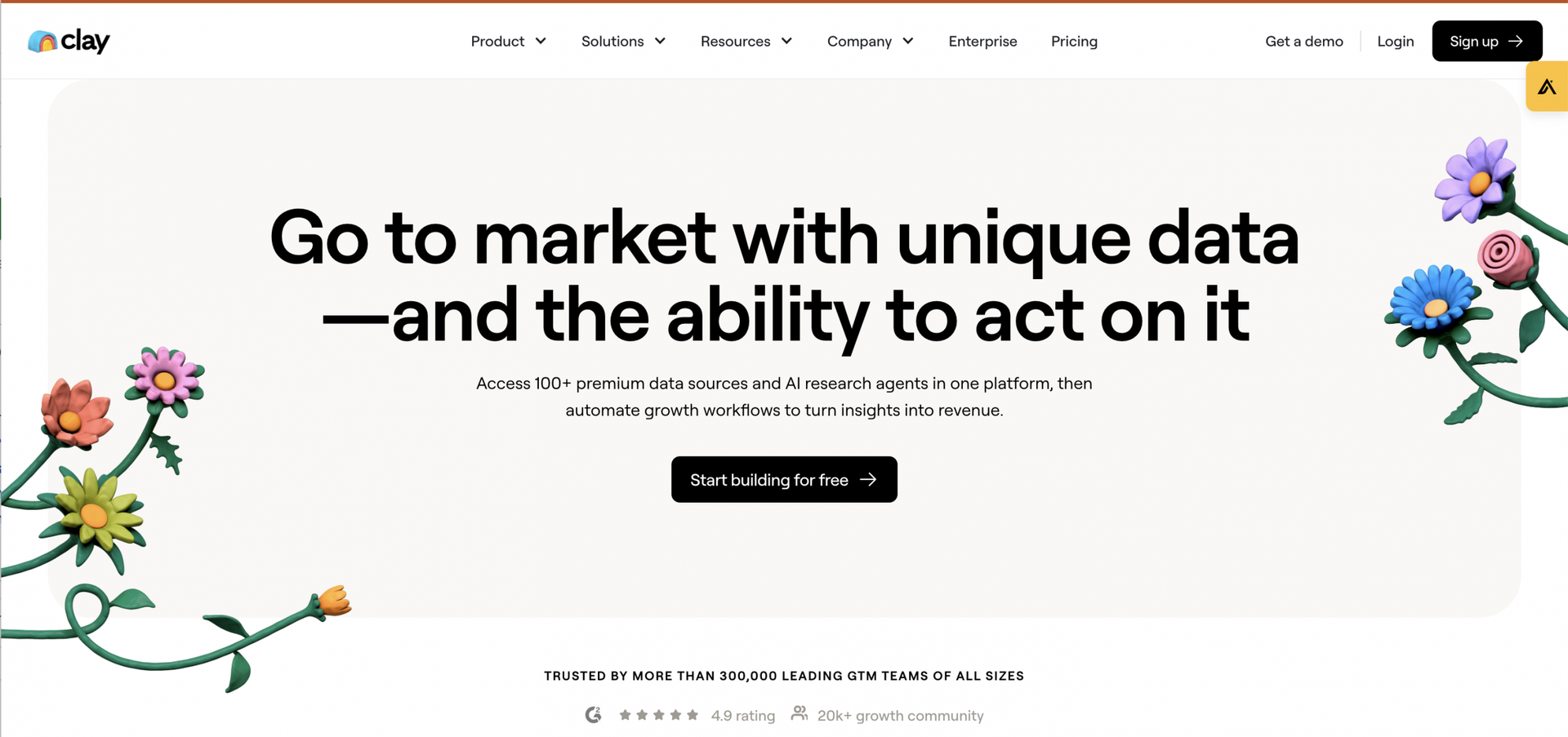
It allows you to build highly targeted lead lists by combining criteria such as job titles, company technographics, and intent signals.
Features and integrations
- Multi-source data enrichment: This is Clay’s core strength. It integrates with over 75 external enrichment tools, including PhantomBuster, Hunter, Apollo, and Sales Navigator, to gather comprehensive prospect information.
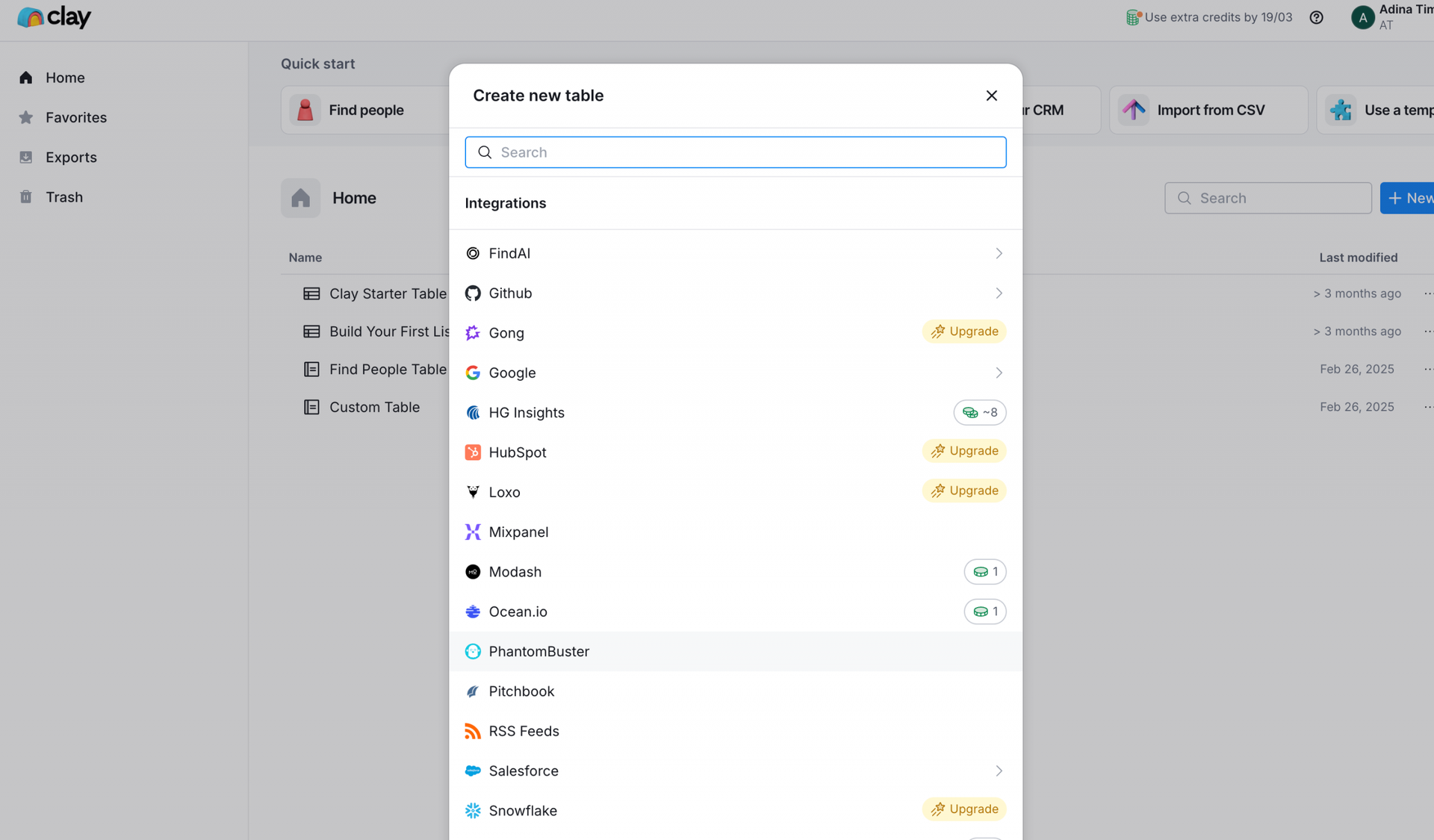
- AI-powered research agent: You can use Clay’s AI agent to automate research tasks normally done manually. For example, you can instruct the AI to analyze a company’s website, read a PDF document, or conduct a Google search to find specific information.
- Automated personalized outreach: Based on the enriched data you’ve gathered, Clay helps you craft relevant and compelling outreach messages using AI.
Clay integrates with many tools: CRMs like Salesforce and HubSpot, Outreach platforms like Outreach.io and Apollo, and data providers like LinkedIn and Zoom.
| Pros | Cons |
| Access to a vast network of data providers. | Clay is a powerful tool, but it can be complex to learn and master. |
| The AI agent can automate many research tasks. | The cost can be a barrier, especially for smaller teams or startups. |
| Connects with a wide range of CRMs and outreach platforms. | With so much data available, it’s important to be strategic and avoid overwhelming yourself. |
| To get the most out of Clay, you need a clear data strategy and a good understanding of your ICP. |
Pricing
Starts at $134/month (billed annually) or $149/month (billed monthly) for the “Starter” plan. Higher-tier plans offer more credits, features, and integrations.
4. Apollo.io
Apollo.io is a popular sales intelligence platform that combines a vast B2B contact database with tools for prospecting, lead enrichment, and outreach automation.
It’s a comprehensive solution for BDRs looking to find, contact, and engage potential customers.
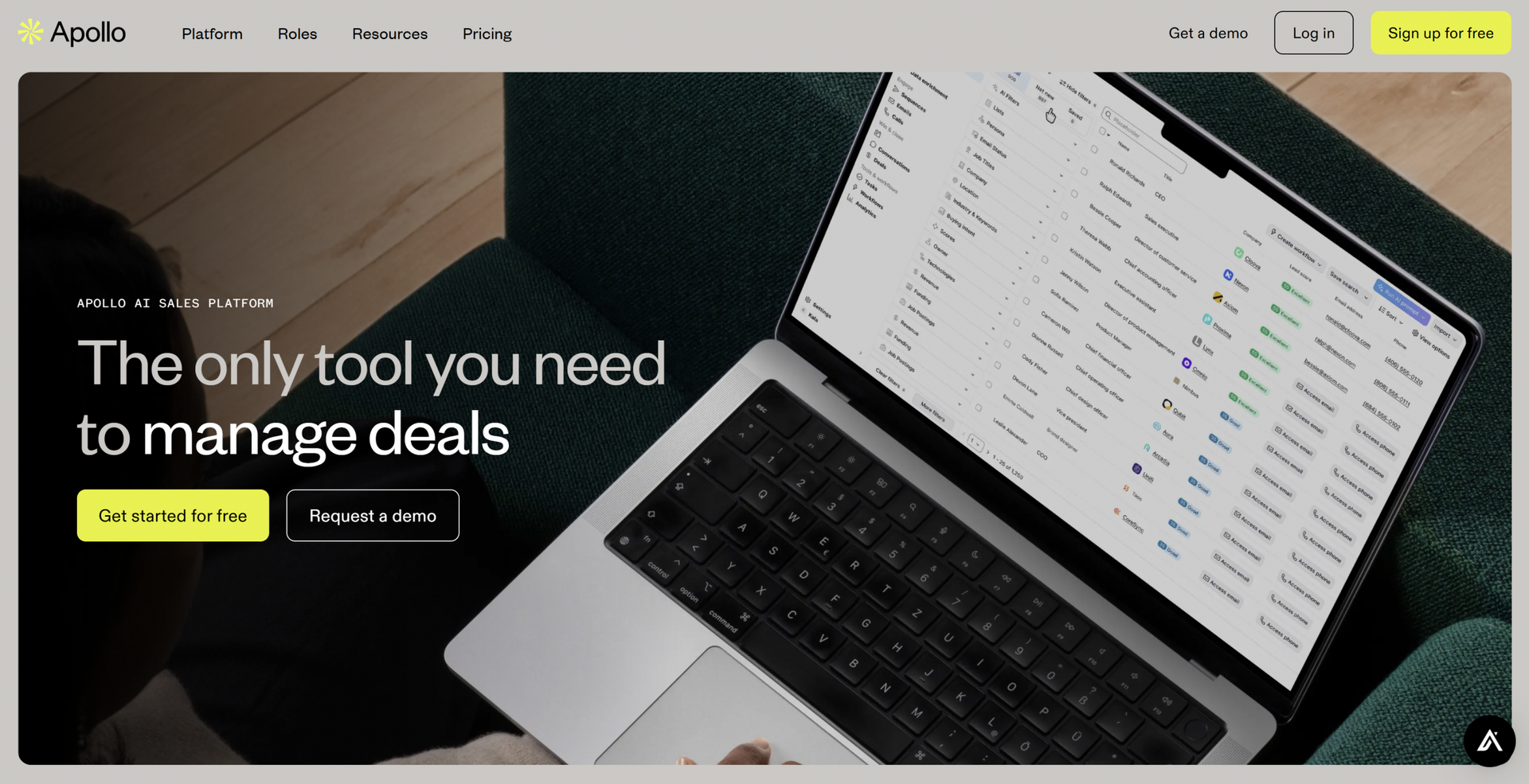
Features and integrations
- Advanced filtering options: You can use more than 65 filters, including industry, company size, and technologies used, to identify prospects that match your ICP.
- Data enrichment: Update your CRM records with accurate demographic, firmographic, and technographic data from Apollo’s database. No real-time data enrichment from other sources.
- Comprehensive contact database: Apollo boasts a database of over 275 million contacts and 73 million companies, making it a significant resource for B2B prospecting.
- Apollo.io integrates with CRM platforms like Salesforce, HubSpot, Pipedrive, and Zoho; email and calendar tools like Gmail and Outlook; marketing automation tools like Adobe Marketo; communication apps like Slack; and automation services like Zapier.
| Pros | Cons |
| Access to a huge number of B2B contacts and company information. | Like any extensive database, Apollo’s data may not always be 100% accurate or up-to-date. |
| Combines prospecting, enrichment, and engagement tools in one platform. | While Apollo offers some intent data, it’s less extensive than dedicated intent data providers. |
| Allows for exact targeting of prospects. | The sheer number of features and options can be overwhelming for new users. |
| Connects with popular CRMs and other sales/marketing tools. | Can be expensive, especially for smaller teams. |
Pricing
Apollo.io offers a free plan with limited features. Paid plans start at $49/user/month (billed annually) for the “Basic” plan and go up to $119/user/month (billed annually) for higher tiers with more features and credits. Custom enterprise plans are also available.
BDR tools for customer relationship management (CRM systems)
Customer Relationship Management (CRM) tools help BDRs track the sales pipeline, manage leads, and automate sales activities.
CRMs centralize customer data, making it easier for business development reps to nurture relationships and convert prospects into customers.
5. HubSpot CRM
HubSpot CRM is an intuitive and feature-rich platform designed for sales reps who want a comprehensive suite of sales tools.
It offers data enrichment, automation, lead scoring, and reporting features to help BDRs engage with prospects efficiently.
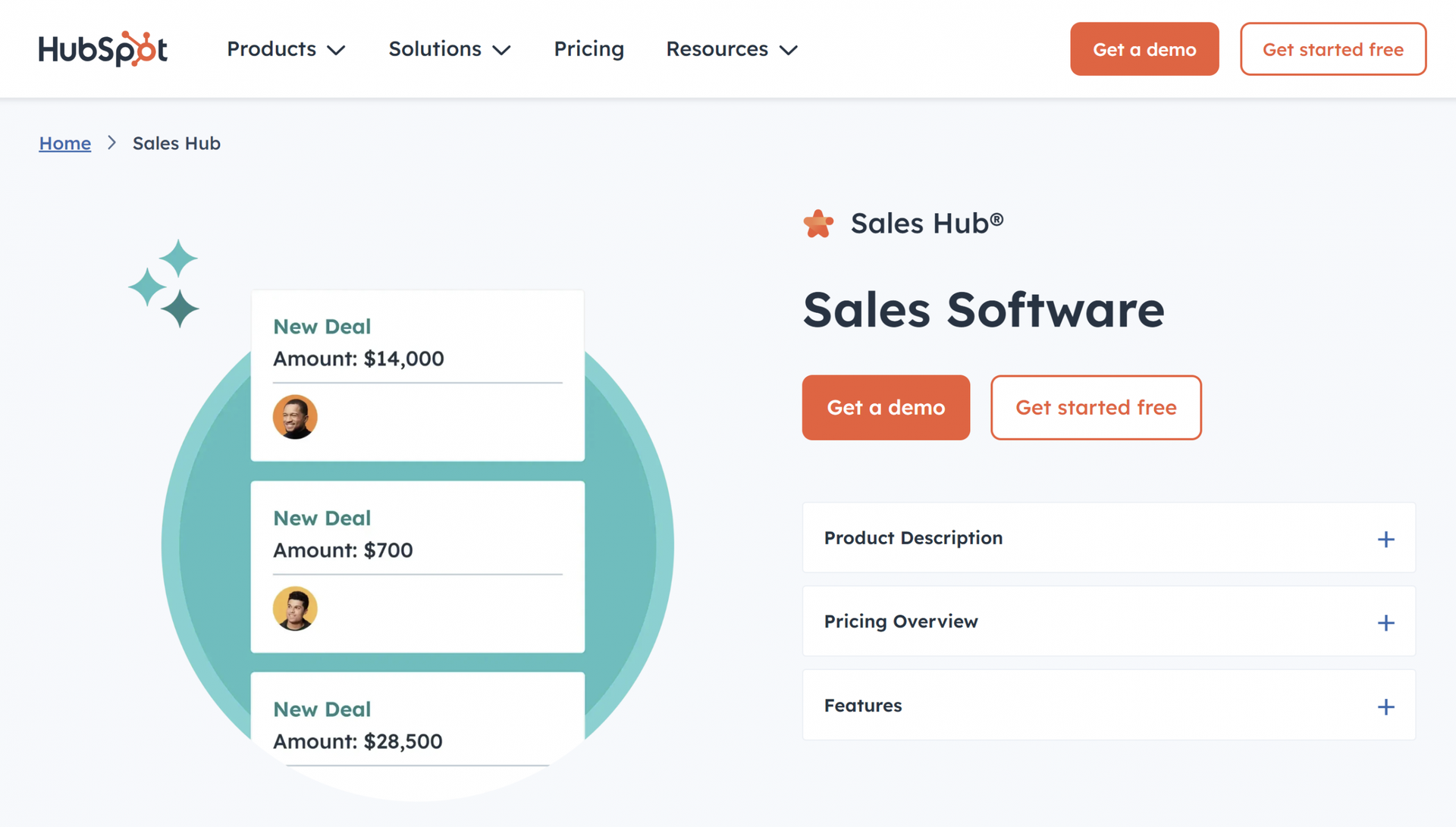
Features and integrations
- Contact and lead management: Organize and track all your contacts and leads in a central database.
- Deal pipeline management: Visualize your sales pipeline and track deals as they progress through different stages.
- Email tracking & automation: Get notified when leads open your emails, and automate follow-up sequences to nurture prospects.
- Sequences & workflows: Create personalized email sequences that are triggered by specific lead behaviors or criteria.
- Lead scoring: Automatically prioritize leads based on their engagement and fit with your ideal customer profile.
- Reporting and analytics: Track key sales metrics and gain insights into your team’s performance.
HubSpot and PhantomBuster integrate seamlessly, creating a powerful combination for BDRs. This bi-directional integration allows you to:
- Use HubSpot data as input for PhantomBuster: For example, you can extract a list of contacts from a specific HubSpot list and use it as input for a PhantomBuster workflow (like finding their LinkedIn profiles).
- Export data from PhantomBuster to HubSpot: Enrich your HubSpot contacts with data extracted by PhantomBuster (e.g., LinkedIn profile information, lead scores).
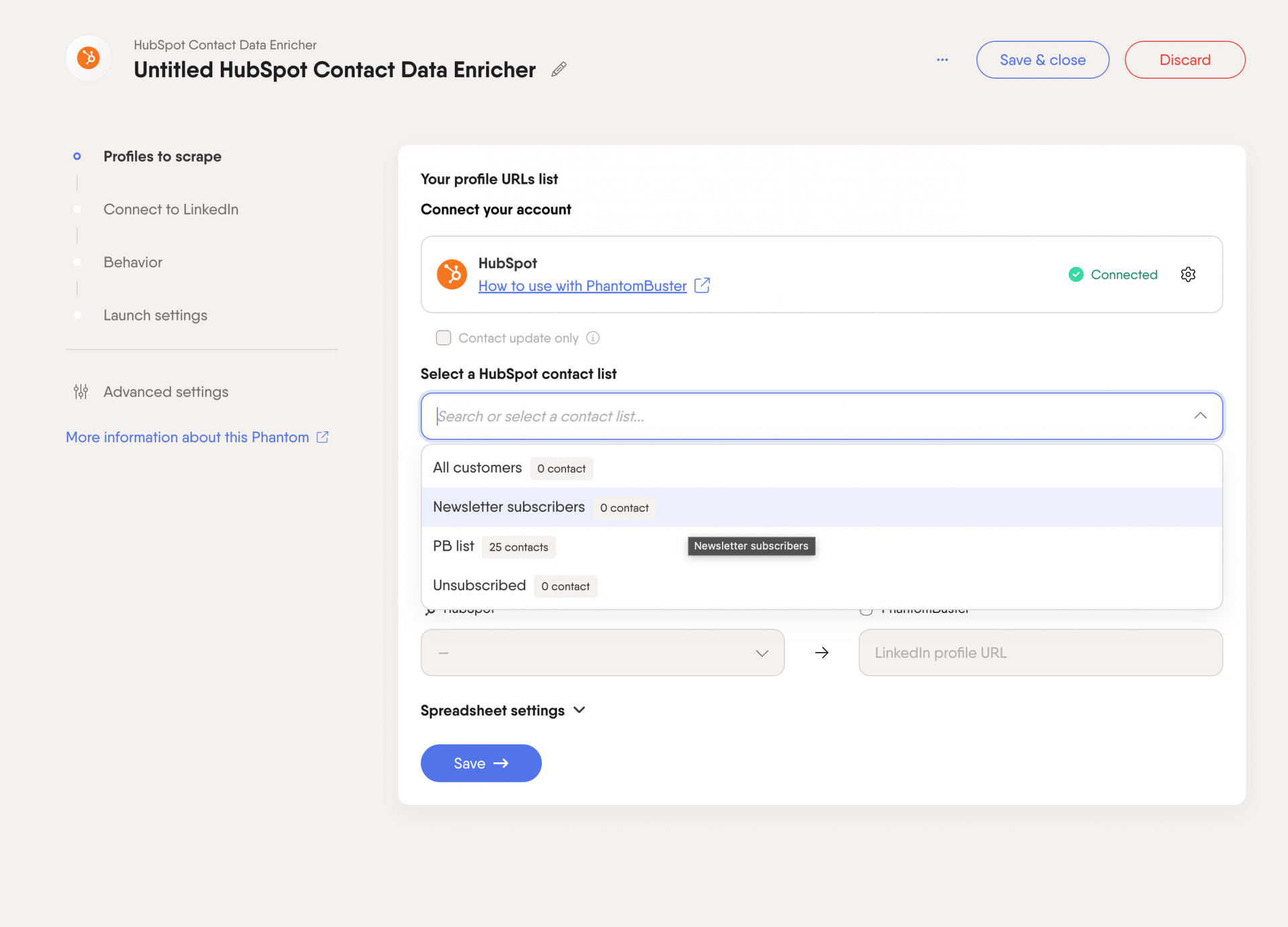
Additionally, Hubspot integrates with Sales Navigator, Salesforce, Pipedrive, Mailchimp, ActiveCampaign, Shopify, WooCommerce, Zendesk, Intercom, Calendly, and Zoom.
| Pros | Cons |
| Easy to learn and use, even for non-technical users. | While there’s a free plan, the cost of advanced features can add up quickly. |
| Offers a wide range of features for contact management, email tracking, and basic automation. | Advanced reporting features are often restricted to higher-tier plans. |
Pricing
HubSpot CRM offers a free plan with a good set of basic features. Paid plans (Sales Hub) start at $20/user/month (billed annually) and include more advanced features like automation, sequences, and reporting.
6. Pipedrive
Pipedrive is a sales-focused CRM designed specifically for managing deals, tracking progress, and automating outreach.
It’s known for its visual, pipeline-centric approach, which makes it easy for BDRs to organize and follow up with leads effectively.
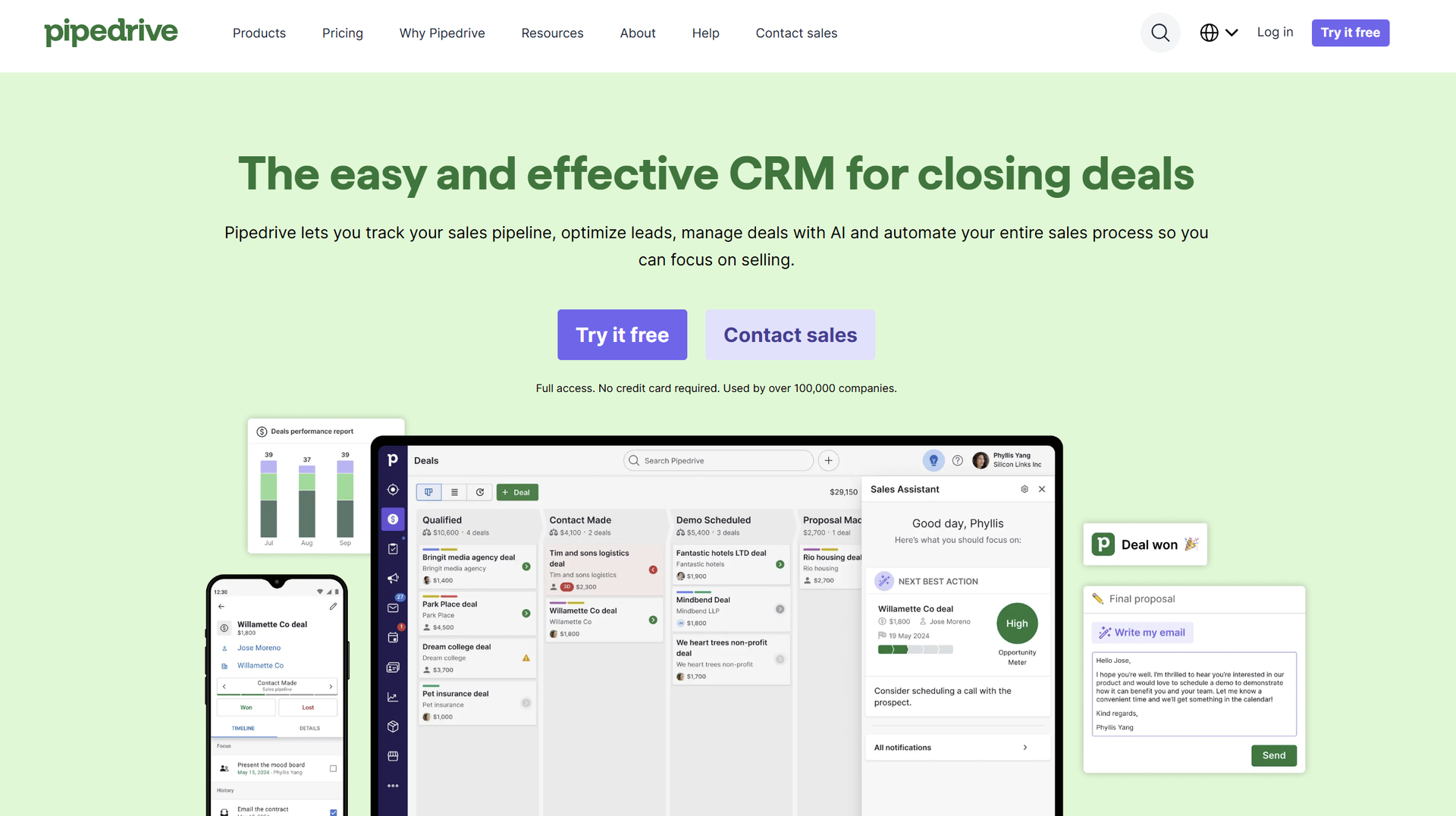
Features and integrations
- Pipeline management: Pipedrive’s core strength is its drag-and-drop interface for managing deals. You can easily see where each deal stands in your sales process and move deals between stages with a simple click.
- Lead Qualification: Assign lead scores to prioritize prospects based on their likelihood to convert.
- Email Integration: Connect your email account (Gmail, Outlook, etc.) to track email conversations and send emails directly from Pipedrive.
- Email Integration: Connect your email account (Gmail, Outlook, etc.) to track email conversations and send emails directly from Pipedrive.
Pipedrive integrates with PhantomBuster, allowing you to connect your prospecting workflows with your CRM. The primary Phantom for this integration is the Pipedrive CRM Enricher. It lets you import lead lists from your PhantomBuster workflows into Pipedrive.
| Pros | Cons |
| The drag-and-drop pipeline is intuitive and easy to use. | Lacks some of the advanced features of larger CRMs like Salesforce or HubSpot. |
| Designed specifically for sales teams and their workflows. | Does not offer a free plan (only a free trial). |
| Connects with a vast number of other sales and marketing tools. | Depending on your plan, access to customer support may be limited. |
Pricing
Pipedrive plans start at $14/user/month (billed annually) for the “Essential” plan, which includes deal tracking and basic automation features.
7. Salesforce
Salesforce is a highly customizable CRM used by businesses of all sizes. It’s known for its extensive feature set, powerful automation capabilities, and vast ecosystem of integrations.
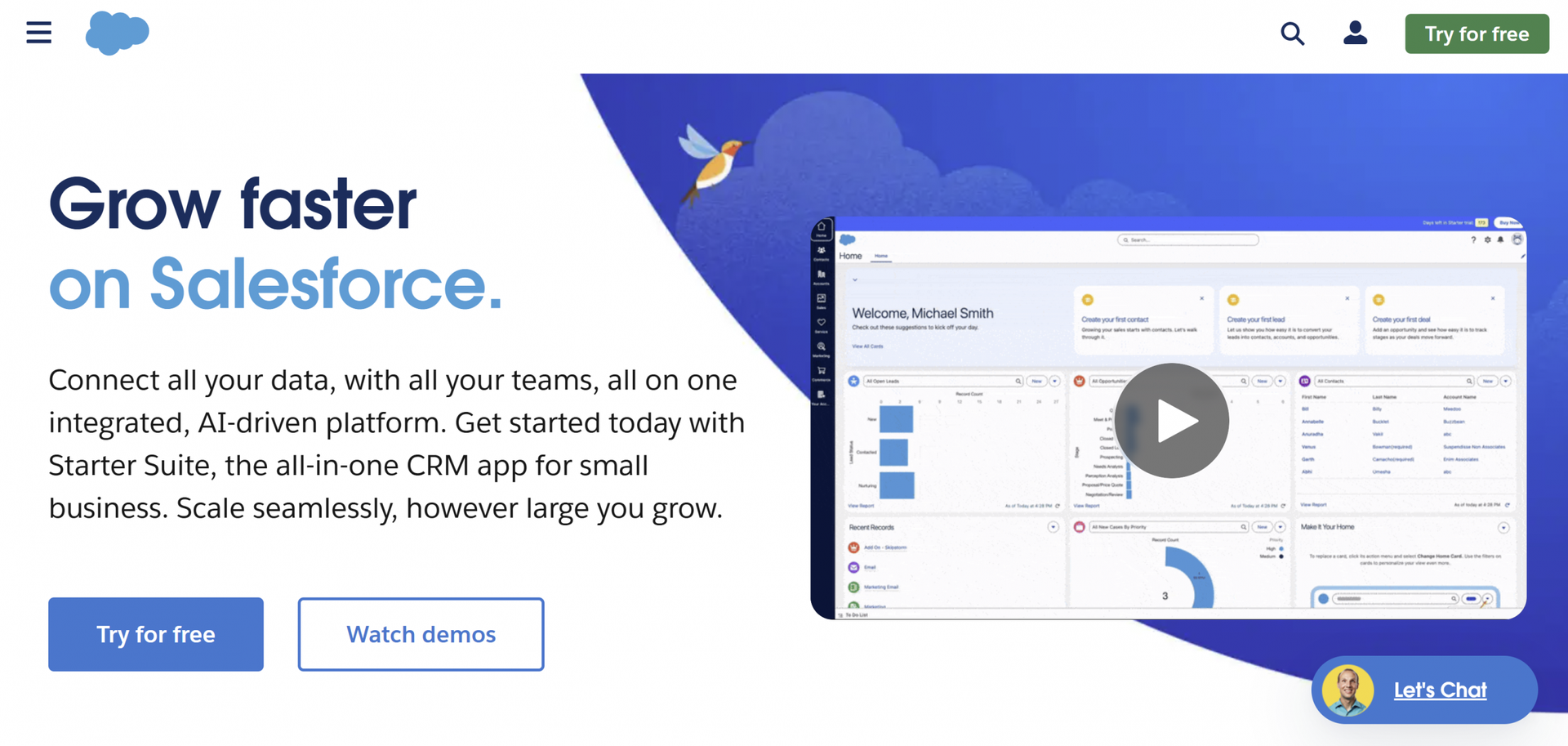
Features and integrations
- Sales pipeline management: Track and manage leads from initial contact to qualification and closing.
- Einstein AI: Salesforce’s built-in AI engine, Einstein, provideslead scoring, opportunity insights, activity capture and forecasting insights.
- Workflow automation: Automate repetitive tasks like lead assignment, email follow-ups, and approval processes.
- Custom Reports & dashboards: Get real-time insights into sales performance.
Salesforce integrates with PhantomBuster through the Salesforce CRM Enricher Phantom. It also integrates with LinkedIn Sales Navigator, HubSpot, Marketo and many other platforms to automate lead nurturing and track sales and marketing teams’ performance.
| Pros | Cons |
| Can be tailored to fit the specific needs of almost any business. | Mastering Salesforce can take significant time and effort. |
| Vast array of features for sales, marketing, and service. | Can be expensive, especially for smaller teams or businesses with limited budgets. |
| Connects with virtually any other business application. | The sheer number of features can be overwhelming. |
Pricing
Salesforce pricing varies widely depending on the edition, features, and number of users. The “Essentials” plan (for small businesses) starts at $25/user/month (billed annually).
More advanced editions (Professional, Enterprise, Unlimited) offer significantly more features and customization options, but at a higher cost.
BDR tools for email outreach automation
Email outreach tools help businesses develop a consistent sales messaging system that drives engagement by personalizing messaging, optimizing sales processes, automating follow-ups, and improving email deliverability.
8. Lemlist
Lemlist is a cold email outreach platform designed for creating hyper-personalized email campaigns and automating follow-up sequences.
It’s particularly known for its focus on email deliverability and its unique personalization features.
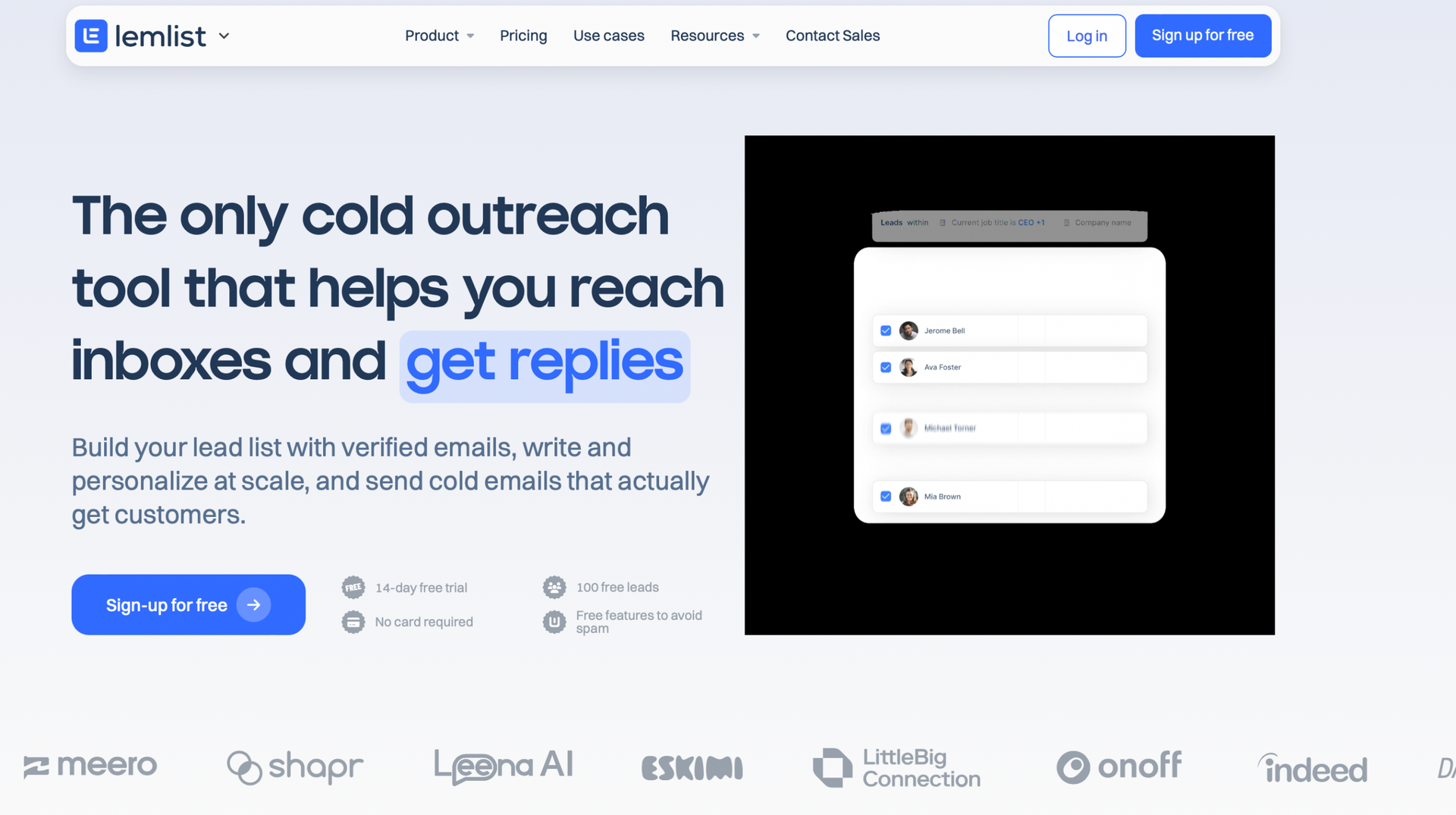
Features and integrations
- Personalized email campaigns: Provide users with dynamic content to increase response rates.
- Email Warm-Up (lemwarm): Help improve email deliverability by gradually increasing sending volume.
- Multichannel Sequences: Combine email, LinkedIn outreach, and even calls into a single, automated workflow. This creates a more comprehensive and engaging outreach strategy.
Lemlist integrates with Phantombuster for automated sales prospecting and outreach. It also connects with HubSpot, Pipedrive, and Salesforce to sync prospect data and automate outreach. For broader integration, it offers API access and supports Zapier for custom workflows.
| Pros | Cons |
| Multichanneling sequencing | The number of emails you can send per month is limited on lower-tier plans. |
| Advanced email deliverability | Limited credits |
Pricing
Lemlist plans start at $55/user/month (billed annually) includes email warm-up, email tracking and basic features.
9. Outreach
Outreach is a sales engagement platform that helps sales teams reach potential customers (outbound prospecting) and automates multichannel workflows.
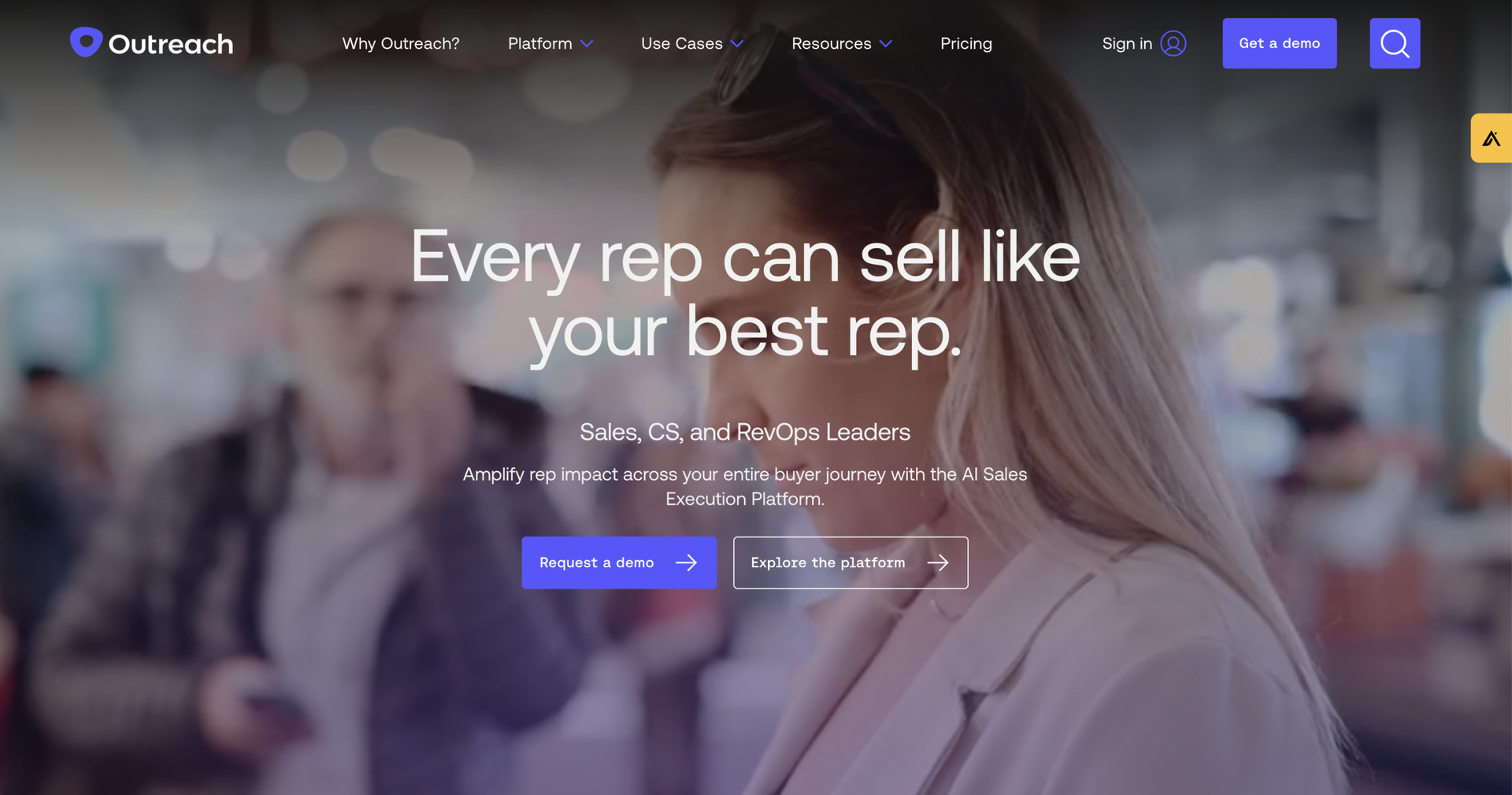
Key features and integrations:
- Automated outreach sequences: Create multi-step email sequences that automatically send follow-up messages based on pre-defined triggers (e.g., time delays, email opens, clicks, replies). This ensures consistent communication and reduces manual effort.
- AI-powered insights (Outreach Kaia): Use AI-driven recommendations for optimizing sales strategies, sentiment analysis and scheduling.
- Call and email tracking: It monitors prospect interactions in real-time.
Outreach integrates with Gmail, Outlook, and Slack for seamless communication, offers an API for custom workflows, and connects with Zapier for third-party automation.
| Pros | Cons |
| Highly customizable and automated email sequences. | Pricing is not transparent (need to contact sales and ask for quotes) |
| AI assistant Kaia | Relies heavily on Zapier for connecting with less common tools. |
Pricing
Outreach does not publicly disclose its pricing. You need to contact their sales team for a custom quote. Pricing typically depends on the number of users, features, and usage.
BDR tools for market research and business intelligence tools
Market research reveals target market trends; lead intelligence reveals prospect needs. That said, you need tools to help you execute these two strategies properly.
10. Crunchbase
Crunchbase is a business intelligence platform that provides detailed company data, including funding history, key personnel, industry trends, and market insights, to help investors, sales teams, and researchers identify and analyze businesses.
It allows BDRs to track funding rounds, industry trends, custom pricing, and emerging companies. This helps them understand market dynamics and identify potential sales opportunities.
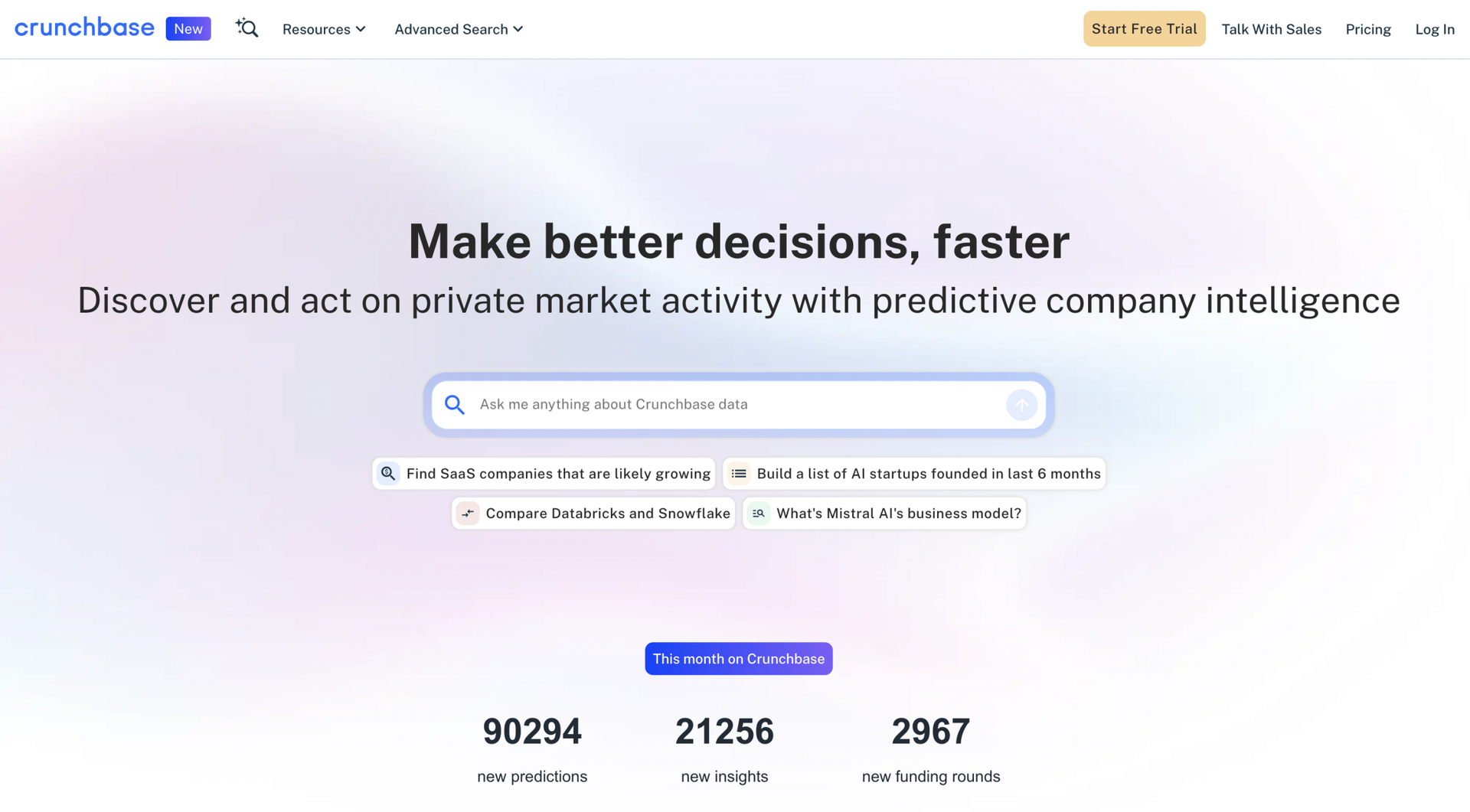
Features and integrations
- Advanced company search: Filter companies based on industry, funding, revenue, location, and growth signals to identify high-potential leads.
- Investor and funding insights: Track funding rounds, venture capital investments, and acquisitions to target businesses with fresh capital for potential deals.
- Competitor and industry analysis: Monitor competitor growth, market trends, and emerging startups to refine prospecting strategies.
Crunchbase integrates directly with Salesforce, HubSpot, and Outreach, allowing users to enrich CRM records with company insights and funding data.
It connects with sales engagement platforms for broader integration, offers an API for custom workflows, and integrates with third-party applications via Zapier.
| Pros | Cons |
| Advanced filtering and search. | Focused on company data, not individual contact information. |
| Very precise targeting of companies. | The free version offers very limited functionality. |
| A rich source of information on private and public companies. | Like any large database, the information may not always be 100% accurate or up-to-date. |
Pricing
Paid plans start at $29/user/month (billed annually) for the “Starter” plan, which includes more advanced search filters and data access.
11. Gong.io
Gong.io is a “Revenue Intelligence” platform that uses AI to analyze customer interactions (calls, emails, web meetings) and provide actionable insights to sales teams.
It’s not a traditional prospecting tool in the sense of finding new leads; instead, it helps you understand your existing interactions and improve your sales process.
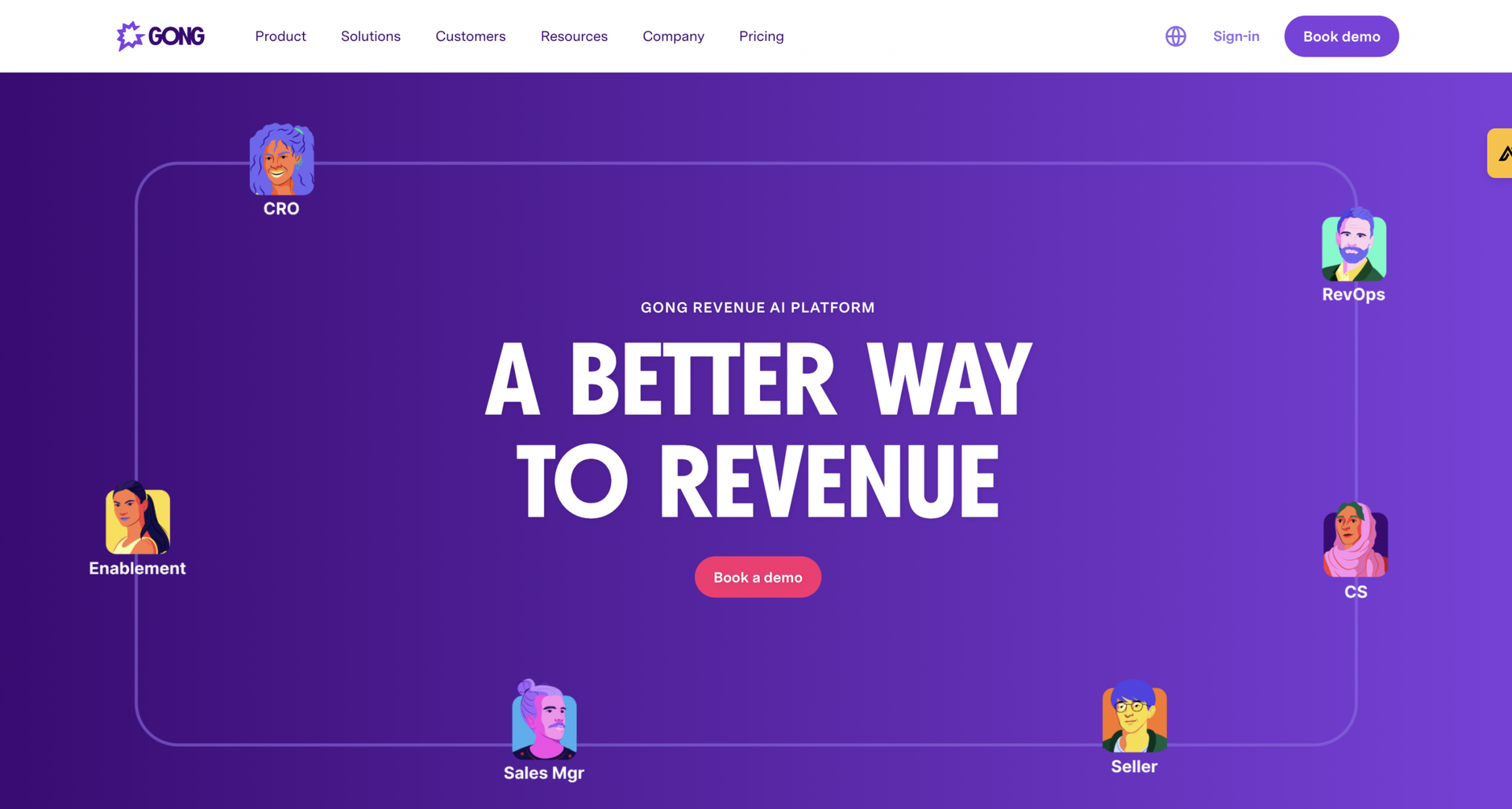
Features and integrations
- AI-driven conversation analysis: Captures and analyzes sales calls, emails, and meetings to uncover buyer intent, objections, and deal risks.
- Real-time deal intelligence: Identifies high-priority leads based on engagement levels, helping BDRs focus on the most promising opportunities.
- Market trend insights: Aggregates customer conversations to reveal industry trends, competitive insights, and messaging.
Gong.io integrates directly with Salesforce, HubSpot, and Microsoft Dynamics 365, allowing automatic syncing of call insights and lead data into CRM records.
For broader integration, it connects with sales engagement tools like Outreach and SalesLoft, communication platforms like Zoom and Slack, and automation tools via Zapier and API access.
| Pros | Cons |
| Automates the analysis of large volumes of data, saving time and effort. | Gong is a premium tool and can be a significant investment, especially for smaller teams. |
| Provides valuable data for coaching and improving sales performance. | Recording customer interactions requires careful attention to privacy regulations and consent. |
Pricing
Gong.io does not publicly disclose its pricing. You need to contact their sales team for a custom quote. Pricing is typically based on the number of users and the features required.
BDR tools for analytics and reporting
Analytics tools help BDR teams measure performance, track KPIs andmake data-driven decisions to improve revenue operations and the effectiveness of outreach campaigns.
12. Databox
Databox is an all-in-one business analytics tool that centralizes performance data in custom dashboards.
It can pull data from various sales-related platforms, such as CRM systems (Salesforce, HubSpot), sales tracking tools, and spreadsheets, into a unified view.
This eliminates data silos and provides a comprehensive overview of sales performance.
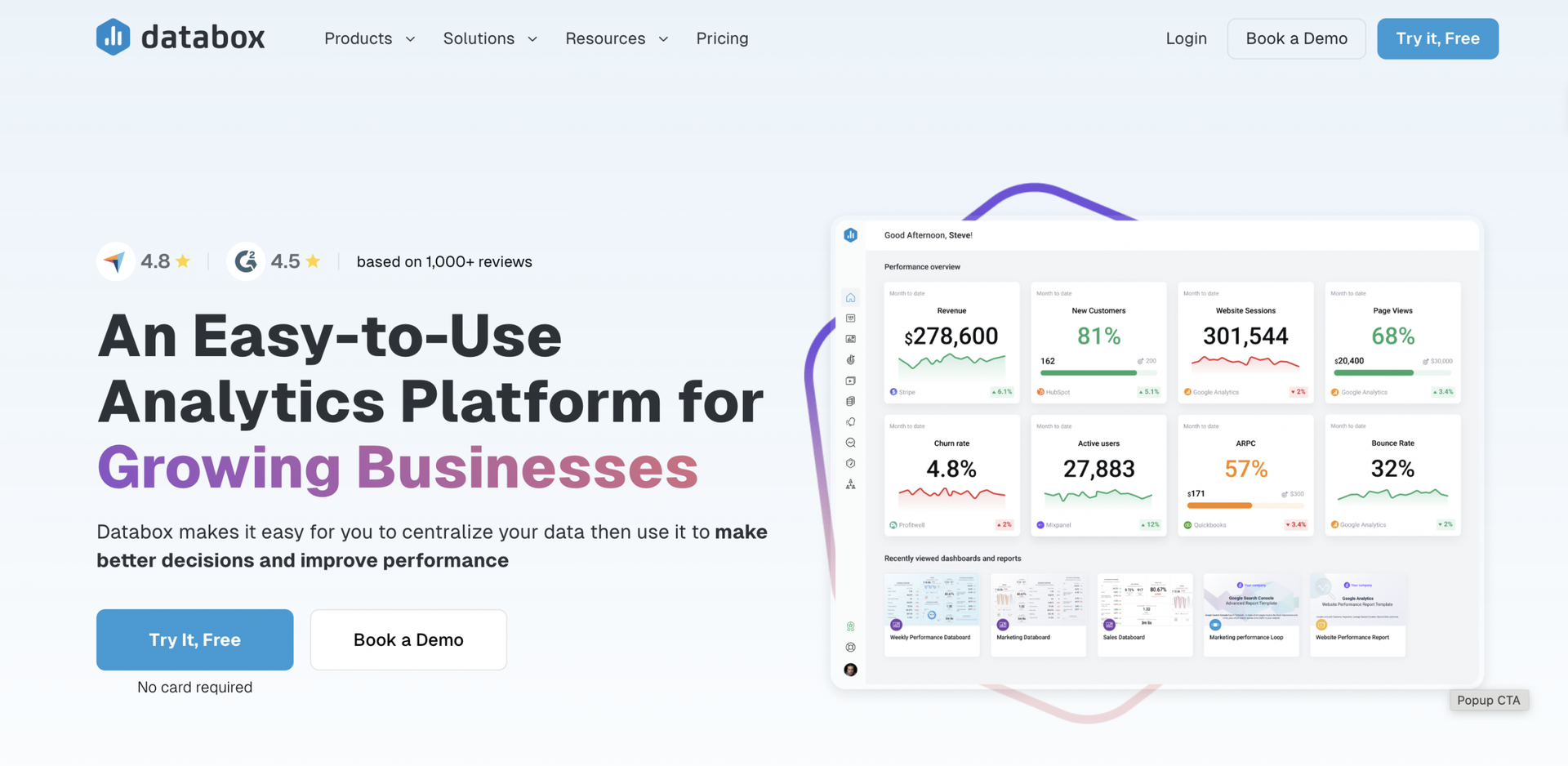
Features and integrations
- Custom Dashboards: Visualize key performance metrics in real-time.
- Data Integration: Connect multiple sources for comprehensive reporting.
- Automated Reports: Schedule and share reports for ongoing monitoring.
- Goal Tracking: Set and track progress against sales goals.
- Mobile & Desktop Access: View reports anywhere, anytime.
Databox integrates directly with platforms like HubSpot CRM, Marketing, and Service, enabling seamless analytics across devices. For broader integration, it offers connectors to over 100 tools, including databases like MySQL and PostgreSQL, and cloud storage services such
| Pros | Cons |
| 300+ dashboard templates | Premium plans may be pricey for small teams |
| Centralized data visualization | Complex integration setup |
Pricing
Databox offers a free plan with limited features and data connections. Paid plans start at $59/month and includes custom dashboards, Google Analytics integration, reporting, and goal tracking.
BDR tools for video messaging
Video messaging is a powerful way to personalize your outreach, stand out, and build stronger connections with prospects. These business development platforms enable you to craft hyper-targeted video messages that align with your prospect’s specific paint point or problems.
However, creating custom videos can be time-consuming, so the best business development tools below have AI features to help you generate more videos for prospects in less time.
13. Loom
Loom is a popular and user-friendly video messaging platform for BDRs who want to personalize their sales outreach and stand out in crowded inboxes.
It allows you to quickly record and share video of yourself, your screen, or both, making it ideal for video prospecting.
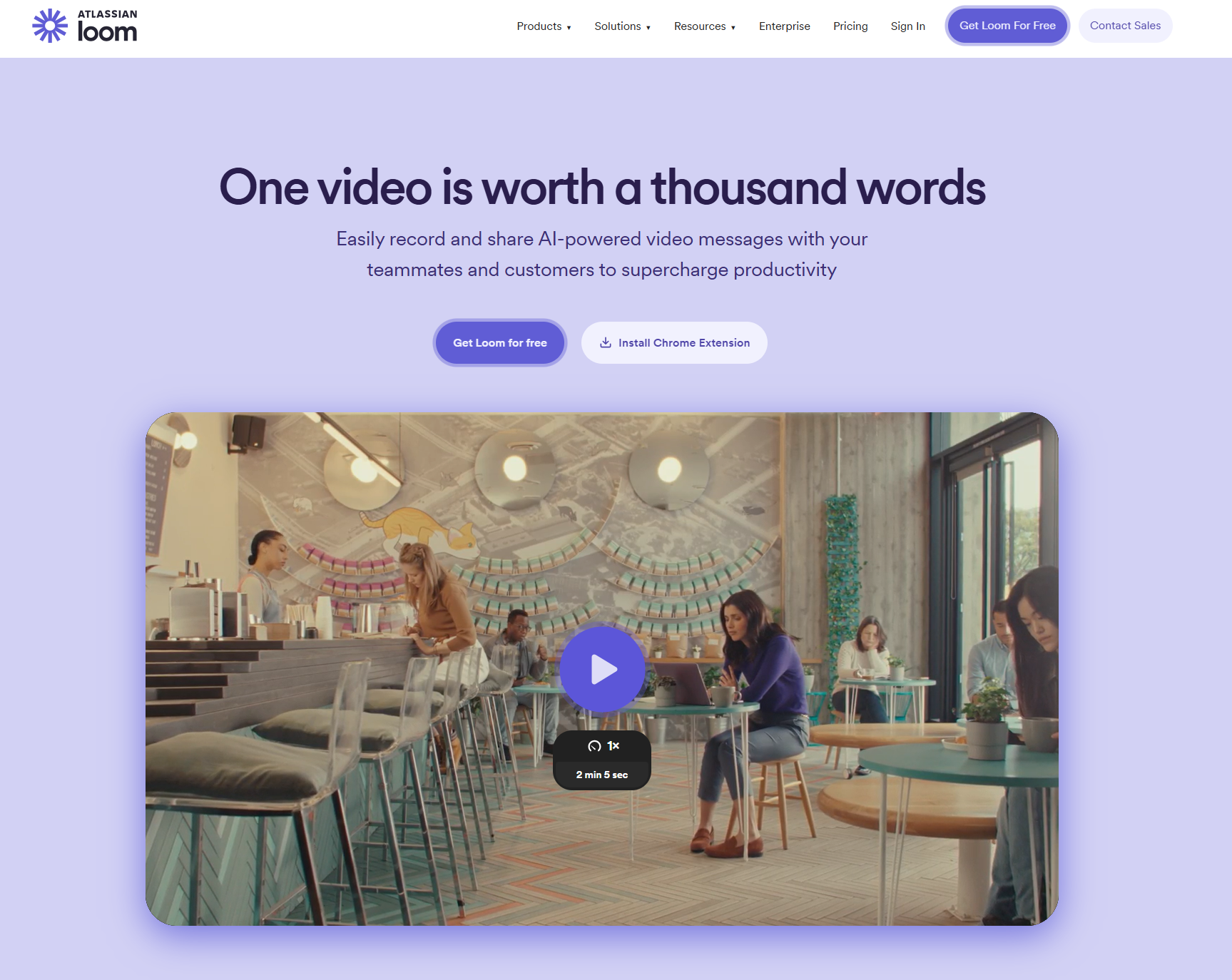
Features and integrations
- Personalized video outreach: You can create customized videos to add a personal touch to cold outreach.
- Screen and webcam recording: Simultaneously capture your screen and webcam to provide clear, concise demonstrations of products.
- Instant sharing with tracking: Generate shareable links immediately after recording and receive notifications when prospects view your videos.
Loom integrates directly with Salesforce, Calendly, Trainual, and Linear. For broader integration, it allows embedded links and API access.
| Pros | Cons |
| Extremely user-friendly; you can start recording in seconds. | Loom videos used to be public by default, but this has been changed. Always double-check your privacy settings |
| Instant link generation makes sharing videos quick and simple. | The built-in editing features are basic. For more advanced editing, you’ll need a separate video editing tool. |
| Can be used for a wide range of sales and communication purposes. |
Pricing
Loom offers a free plan with limited features (5-minute recording limit, 25 videos max). Paid plans start at $15/user/month (billed annually) and offer unlimited videos, longer recording lengths, drawing tools, custom branding, and more.
Business development software FAQs
What are business development tools used for?
Business development tools help businesses find prospects, build relationships, and grow revenue by automating lead generation, outreach, and market research, providing data-driven insights. This allows you to automate workflows and drive business growth.
What software do business development managers use?
Standard tools include: PhantomBuster (LinkedIn automation), HubSpot/Salesforce (CRMs), Gong.io (conversation intelligence), Apollo.io (contact data), Outreach/Lemlist (outreach), and Pipedrive (pipeline management).
How do I choose the right tools from the vast options available?
To choose business development software to use:
- Define Needs: Focus on your goals (lead generation, enrichment, outreach, etc.).
- Check Integrations: Ensure compatibility with your existing CRM and tools.
- Prioritize Ease of Use: Choose user-friendly options.
- Consider Scalability: Select tools that can grow with your business.
- Read Reviews: See what other users say.
- Free Trials: Test before committing.
- Consider budget: Choose a plan that aligns with budget.